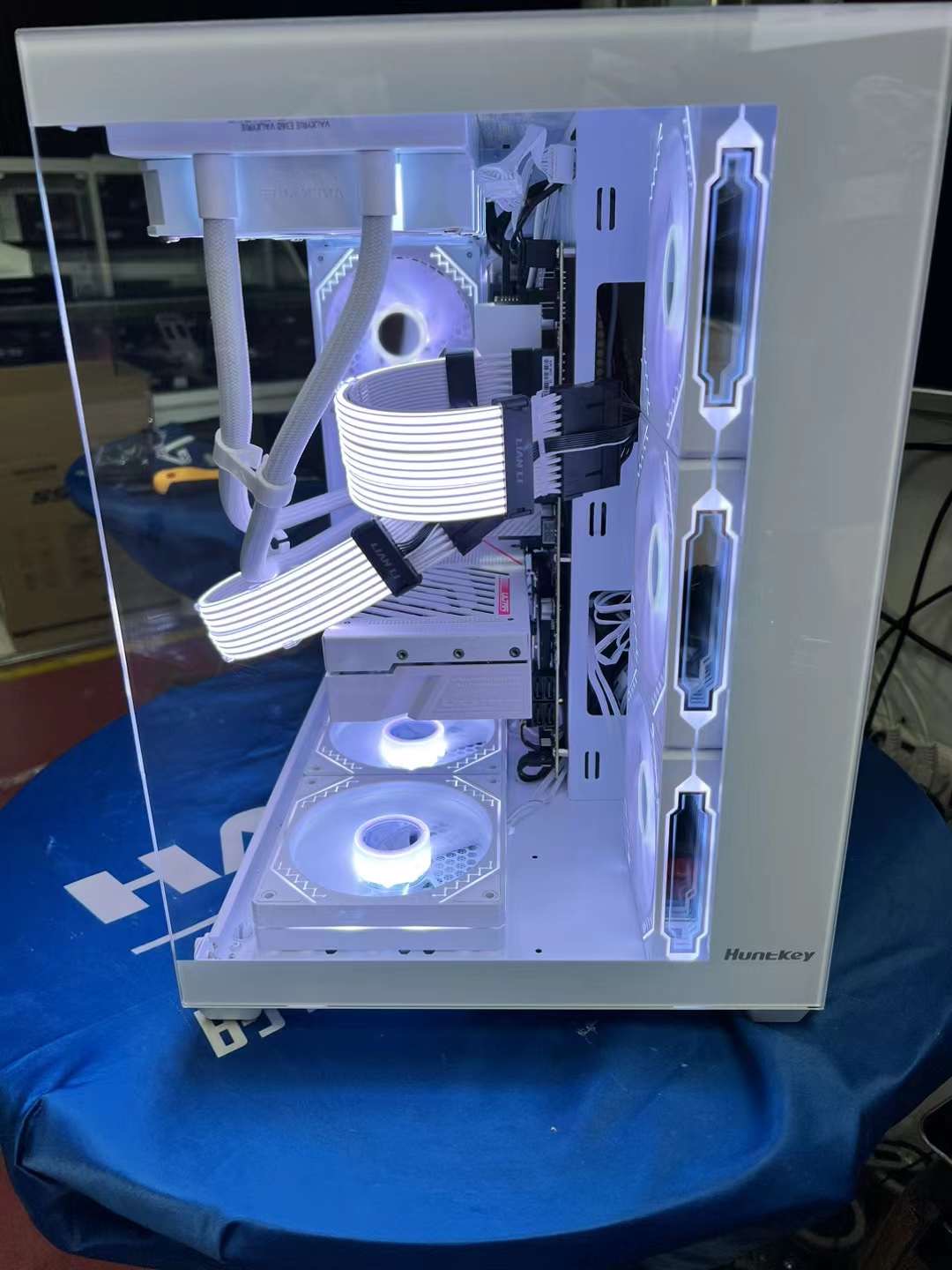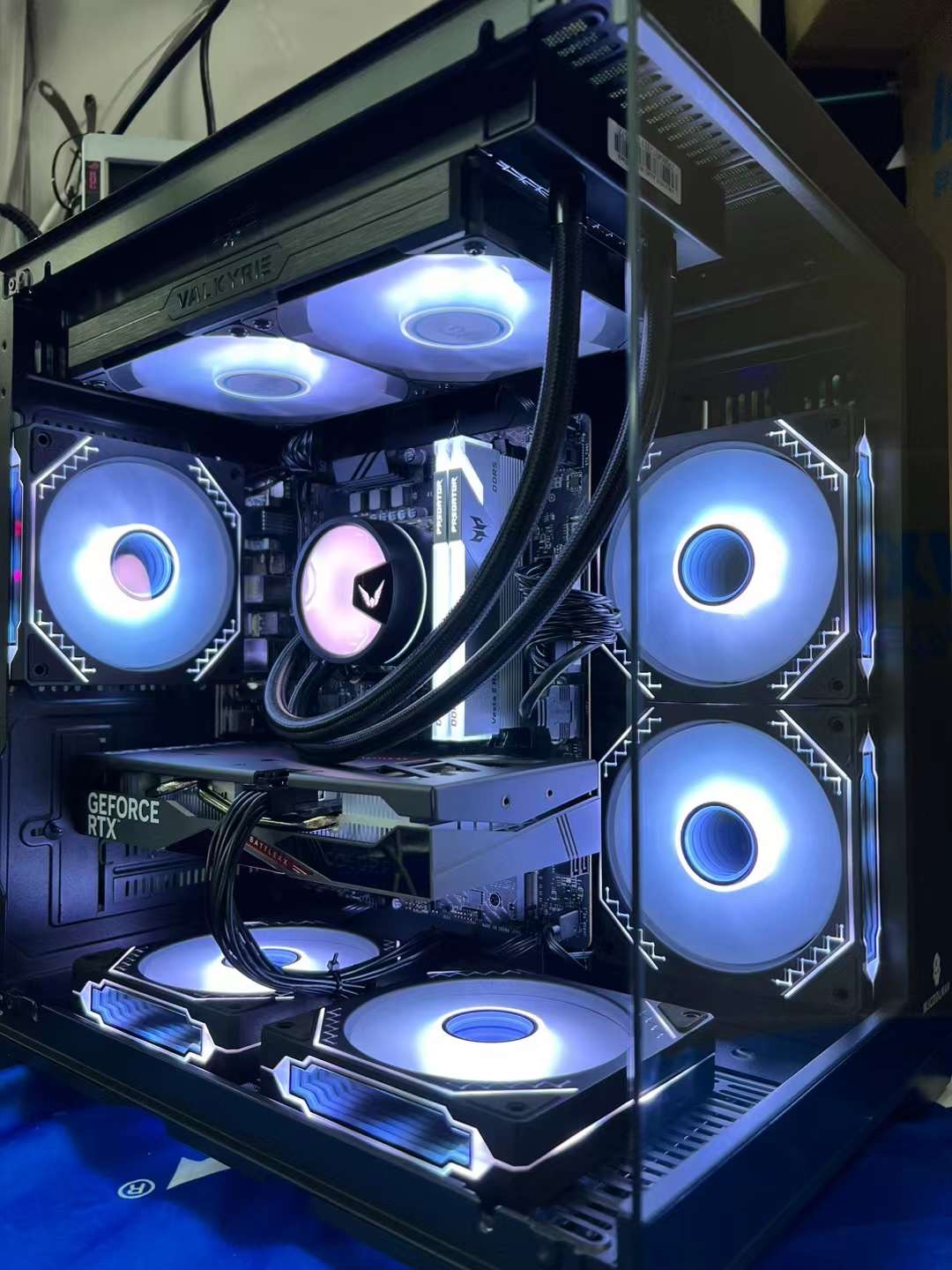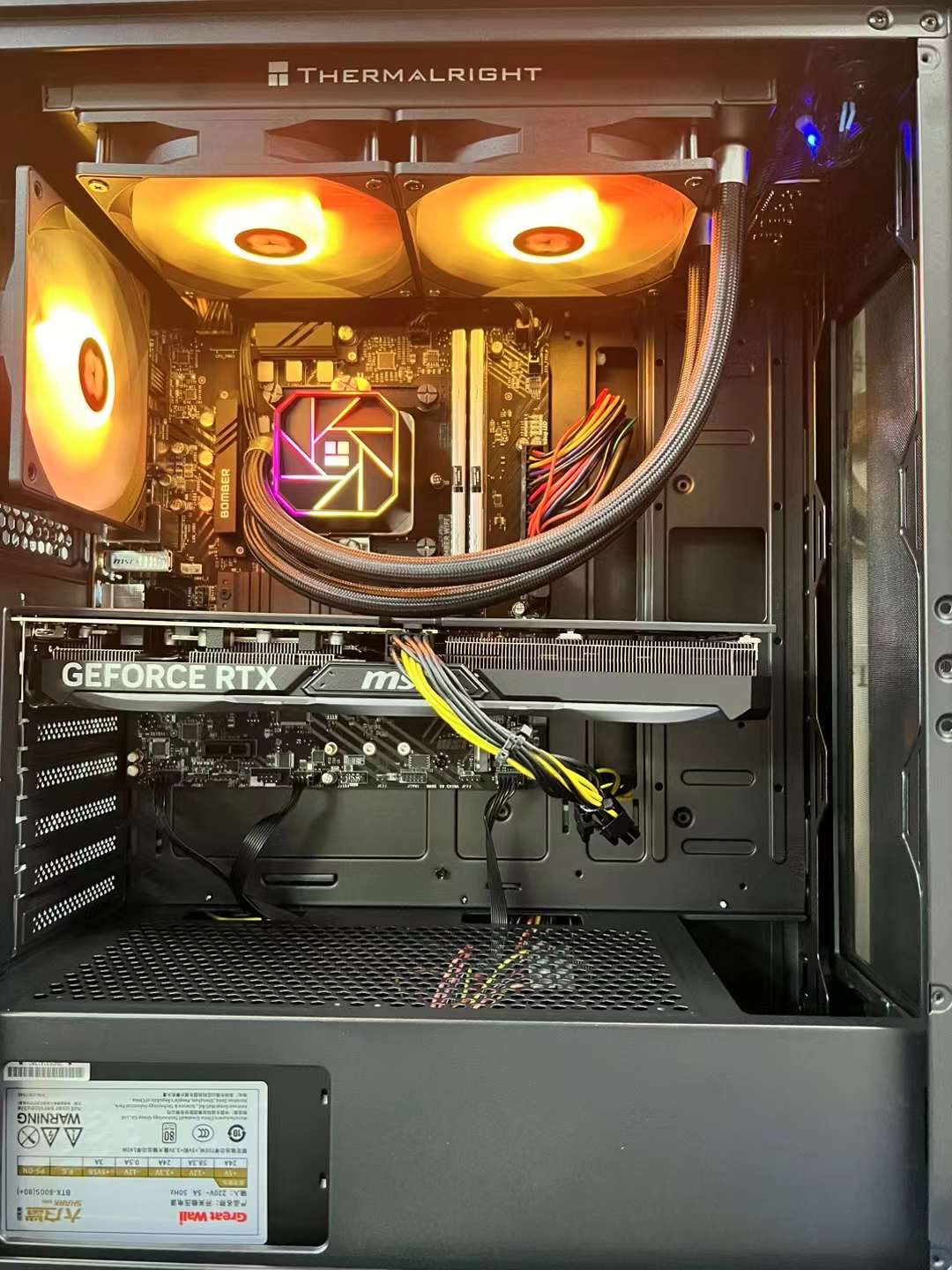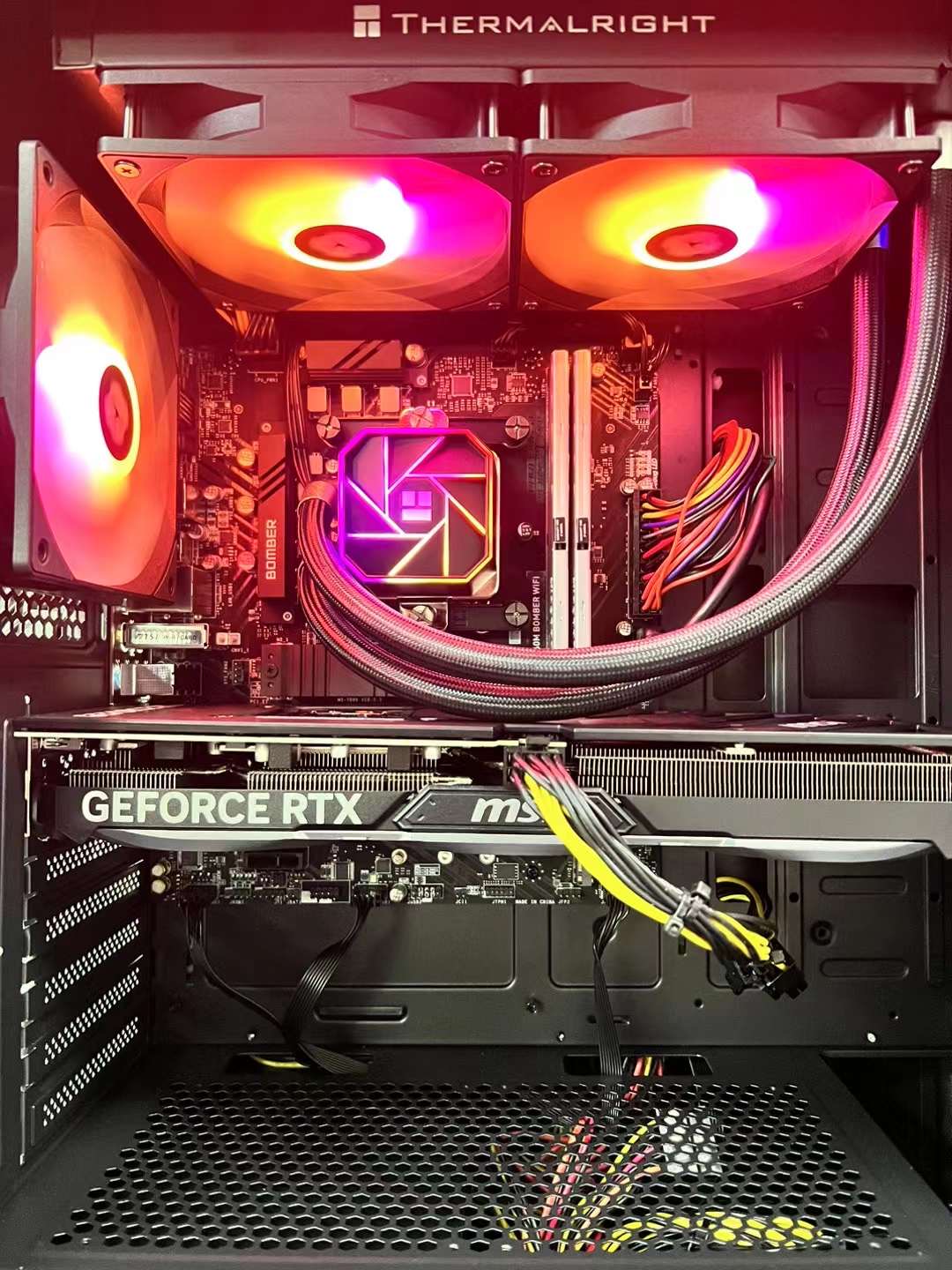Custom Built
Gaming Powerhouses
Repairs & Troubleshooting
Expert PC and Mac Repair Services in Seattle by Techs Repair
For gaming PCs, we understand the importance of high performance and can help with issues such as low frame rates, overheating graphics cards, and lagging gameplay. Our team can also assist with upgrades, such as installing new graphics cards or increasing your RAM, to improve your gaming experience.
For standard PCs and Macs, we can help with issues such as slow startup, lagging applications, and frequent crashes. Our team can diagnose and repair hardware issues, such as a failing hard drive or damaged screen, as well as software issues, such as outdated software or malware infections.
At Techs Repair LLC, we pride ourselves on providing fast and efficient repair services to get your computer up and running as quickly as possible. We use only high-quality parts and offer a warranty on all repairs. Contact us today to schedule a repair appointment and get your PC or Mac running like new again Here at Techs Repair you don’t need to spend thousands of dollars to build a great desktop, our certified technicians can help you in customization. The beauty of building your own desktop is you can build exactly accordingly to the specifications you need in your PC. For example, if you’re a video editor, a lot of your build cost should be going toward the extra RAM for more temporary storage & faster edits and hard drive space to store your projects.
Here you can find our head office
HP|Dell |Lenovo|Acer|ASUS|MacBook (Pro, Air) iMac|Razer|MSI |Alienware (owned by Dell)
ASUS ROG (Republic of Gamers)|Surface (Laptop, Pro, Studio)
- Seattle’s top choice for expert PC and Mac repair – get your devices back to peak performance fast!